
Given the fast-paced modern world and the inevitable usage of computers and other gadgets, the health concerns that ensue have to be addressed and evaluated. In today’s world, all age groups from young learners to IT professionals have to sit in front of the computer screen for long hours for the advancement of their career and their future.
Prolonged computer/gadget use is detrimental to human health leading to a wide range of health problems, the most important of which is vision. Eyesight is crucial when it comes to the usage of computers. Since most of the new generation have their eyes glued to the computer screens, it is important to note that sitting in a bad posture with full brightness on their screens and having their eyes in close proximity to the screens could result in indisputable risks to their vision in the long run.
Eye as a Biological Camera:
Eyesight is the most precious gift of nature and damage to eyesight because of man-made computers is not uncommon these days. As we learned in school days, the eye functions like a camera. The role of the lens of the camera is played by the transparent part of the eye called the cornea. Just like how the lens of a camera is encircled and protected by a lens cover, your biological camera (eye) is protected by the tear film secreted by the tear glands in the eyelids. Each time you blink, the tear glands secrete tears into the eye which coat the cornea keeping it moist and smooth. The normal blink rate is 12-15/min.
An interesting fact about the cornea is that it has no blood supply but an abundant nerve supply. This makes it transparent. So, how does the cornea get nutrition? It receives its nutrition by diffusion from tears and aqueous humour (transparent liquid circulating inside the eyeball). This cornea has a higher likelihood because of constant victim of continuous computer use which is called DIGITAL EYE STRAIN or COMPUTER VISION SYNDROME. This happens because of a decreased blink rate which causes tears to evaporate leading to dry eye. Most of the computer-related vision problems are secondary to dry eye.
The most important questions that come to mind are:
- Does using computers cause vision problems?
- What are the eye problems associated with continuous computer use?
- What are the treatments available?
- How to avoid eye problems due to continuous computer use?
So, Let’s Answer the Questions:
- Using computers for a long time does not induce eye power but causes eye This can happen in any age group.
- The eye problems associated with computer use are:
- Headache
- Blurred vision
- Frequent watering
- Eye pain
- Increased sensitivity to light
- Redness of eyes (more often while waking up early morning)
- Irritation and foreign body sensation
- Burning sensation
- Tired eyes
- Double vision
- Vertigo
- Difficulty refocusing the eyes

These symptoms are aggravated by the duration of computer use, improper screen brightness and the proximity of the computer screen. Most of the symptoms are consequent to dry eyes.
- There are a wide variety of treatments available:
- Artificial tear supplements
- Computer glasses/blue ray glasses to cut down the blue light
- Anti-reflective coating over glasses/screen to cut down the glare
- Prevention is better than cure:
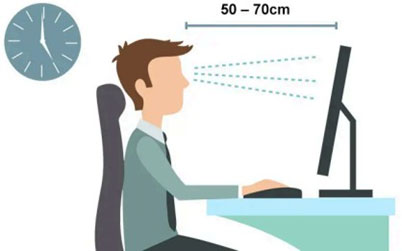
- Cut down the number of hours spent on the computer/screen.
- Adjust the position of the monitor slightly below the eye It should be roughly 1 to 1.5 feet away from your face.
- Follow the 20-20-20 rule.
Once every 20 minutes, take your eyes off the monitor for 20 seconds and look at something 20 feet away. This has to be followed as a ritual which in the long run gives good control over dry eyes. - Stay hydrated.
- Blink your eyes frequently – because with each blink, tears form and coat the cornea. This avoids irritation.
- Avoid prolonged contact lens use since it aggravates dry eye
- Adjusting the Screen Brightness – The brightness/ambiance around the computer screen should be less than the screen The font size and contrast can also be adjusted for what suits one best. You can add a glare filter to the screen to cut down the light interference from the monitor.
- Alternatively, there are ARC (anti-reflective coating) glasses You can even ask your optician to add ARC over power glasses.
- For younger children, frequent eye checkups are always advised to detect defects that can be corrected with power Number of hours spent on the screen should be strictly restricted.

Dr. Sudha Bhuvaneshwari
Associate Consultant Ophthalmologist,
Kauvery Hospital, Chennai

